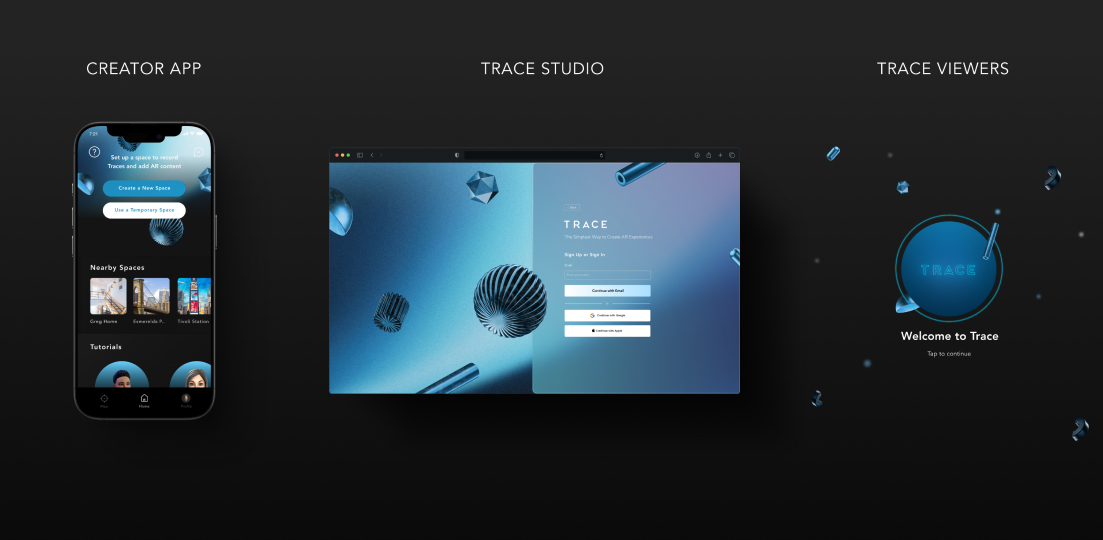

Discover your full toolset across devices.
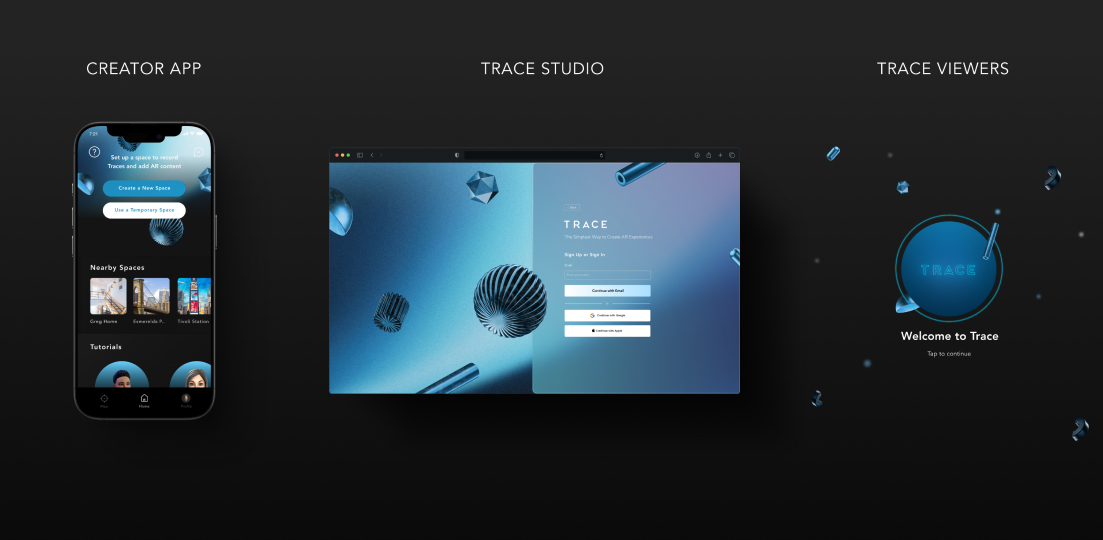
The Creator App is your primary tool for designing and setting up AR experiences in an interactive augmented reality environment. It enables content creation directly from your phone or tablet.
Learn more about Creator App Features.
Trace Studio is the central hub for managing content, team collaboration, and publishing AR experiences.
Learn more about Trace Studio Features.
Trace Viewer Apps enable your users to seamlessly interact with published AR experiences across multiple devices, including mobile and headsets.
Learn more about Viewer App Features.
For more Trace support, explore these overviews:
Explore, create, and bring your AR experiences to life!