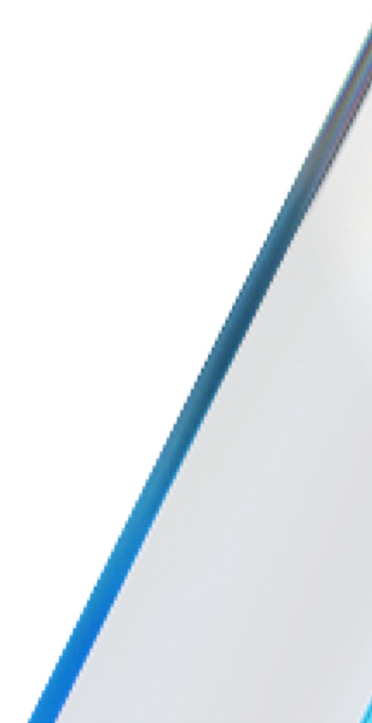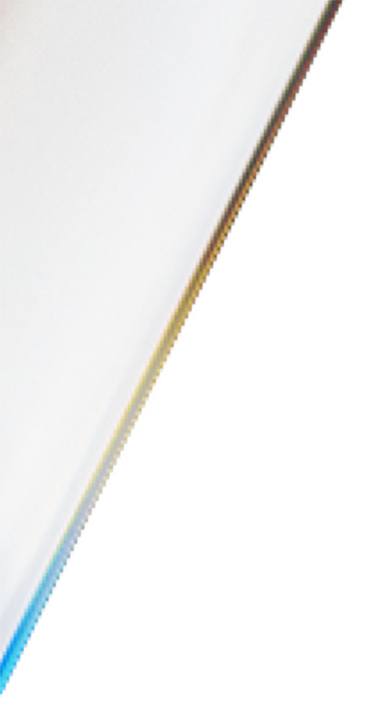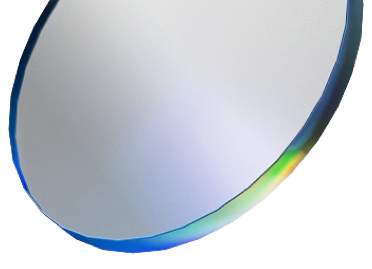-2025-11-11%20at%2002.00.14.png)
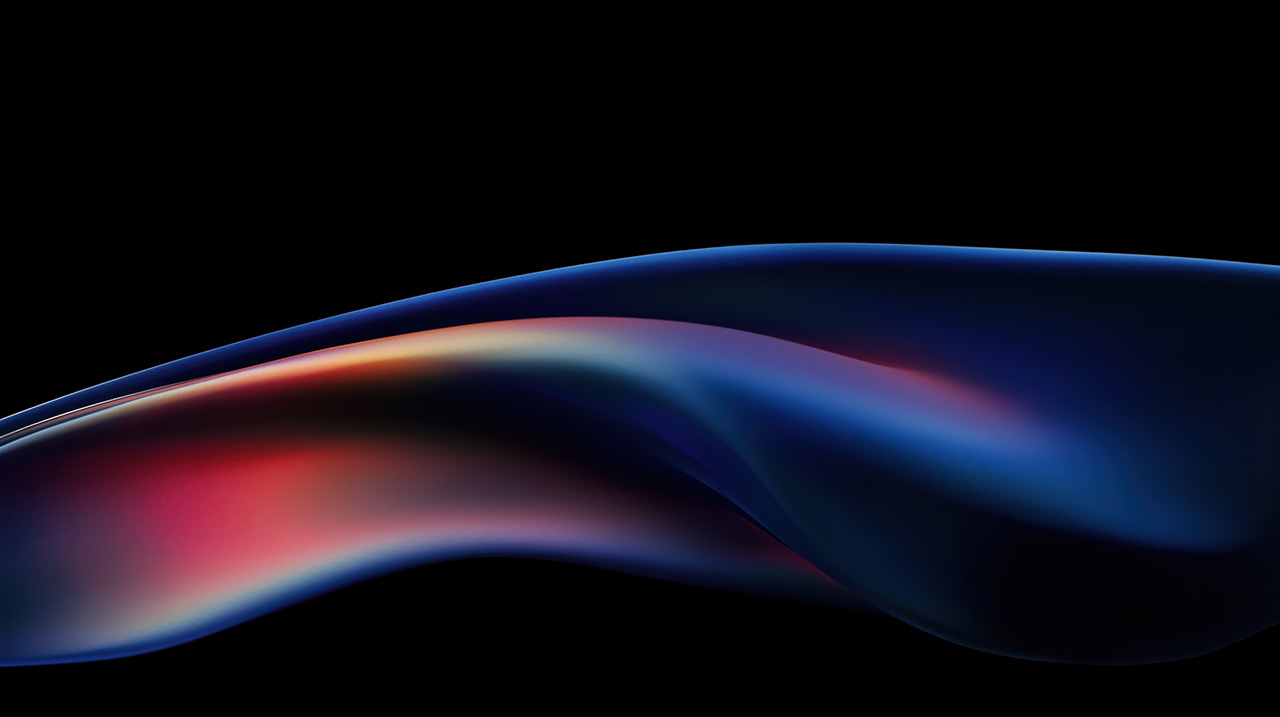
Learn how GLB became the universal 3D format that makes building AR content simple
-2025-11-11%20at%2002.00.14.png)
A .GLB file is a compact three-dimensional format that holds everything inside it, including models, textures, and materials and animations. All of this is contained in one lightweight file.
The benefits of GLB are that it's fast, easily transferable and displays consistently across many devices. This makes it the universal standard for 3-D and creating augmented reality experiences. GLB files can be used across media, gaming, AEC, Industrial, use-cases, AR builder platorms,and more.
You may be familiar with formats like OBJ and FBX, but these can scatter assets across many folders. They can have one for geometry, others for textures and another for materials. This makes it very difficult for creators to share and manage content across platforms. GLB helps to solve that by simplifying and combining assets.
GLB is the binary form of glTF (GL Transmission Format) and is considered the JPEG for the 3d world. With everything combined in a singular package, the file sizes can be smaller, the loading can be faster and everything is more seamless.
With older file types, users would often import them into new programs or download them locally only to find that the textures are broken or need to be reconfigured. This made workflows very cumbersome and break regularly as people moved from VFX in Movies, to Games, AEC and more.
With Augmented reality, efficiency is incredibly important. GLB files can load very quickly inside of a browser, they can display seamlessly in headsets and can be added to interactive scenes without additional setup. GLB’s make it possible to build real-time 3D experiences much more easily and across use cases. Creators can use GLBs for Brands to show off their 3D models of products, for Real Estate agents to stage virtual furniture models and for Training where users can show industrial equipment or machinery.
(For deeper technical details, see the Khronos Group’s glTF overview.)

By utilizing GLB models, 3D creation becomes simpler, less cumbersome and more playful.
With this common standard and these integrated features, 3D can be standardized and more accessible to anyone.
The Trace AR Platform is designed around the same principles of removing friction and improving compatibility across use-cases and devices.
When you upload a GLB to the Trace Studio, it is automatically optimized for mobile and headset performance. With the Trace Mobile App you can deploy these models by placing them, scaling them and remixing them. These tools let you create interactive, immersive worlds that are displayed on lightweight mobile devices or robust AR headsets.
The Trace Library includes hundreds of free GLB files for AR projects like icons, furniture, art, and displays so anyone can start creating in minutes. You can easily access this Library in the Trace Studio website. All of hte files in the libary follow the Best Practices for AR Graphics that you can also use with your own assets. Just set up an account, add the assets to your workspace and they will show up in the Trace Creator App for you to place and interact with.

A GLB contains 3D geometry, materials, textures, and optional animations. They are all integrated into one compact file.
GLB is relatively small, it is quick to load and displays consistently across devices. This makes it perfect for real-time AR experiences.
For sure! With tools like Trace, you can import, scale, and position GLB’s directly into Augmetned Reality scenes. No modeling skills are necessary.
Many free GLB files are available through libraries like Trace’s Asset Library or open repositories. With Trace these models are already optimized for AR. As we build out our Library you can access hundreds of GLBs and even remix them in our Studio by adding animations, interactions and more.
GLB helps to make 3D formats universal. Tools like Trace help to make them usable.
Together, they turn AR into a creative space anyone can explore.
To try out Trace or learn more about creating augmented reality, check out the links below.