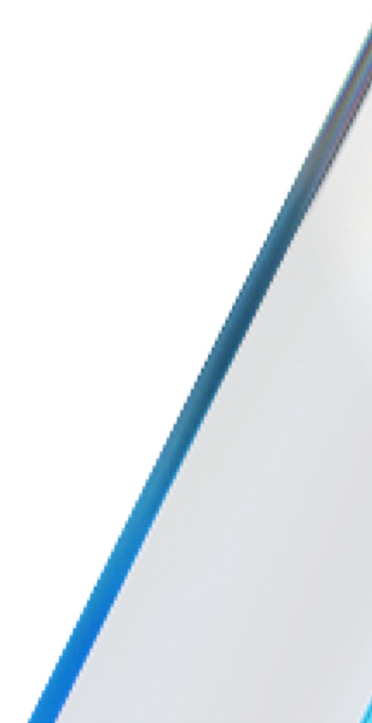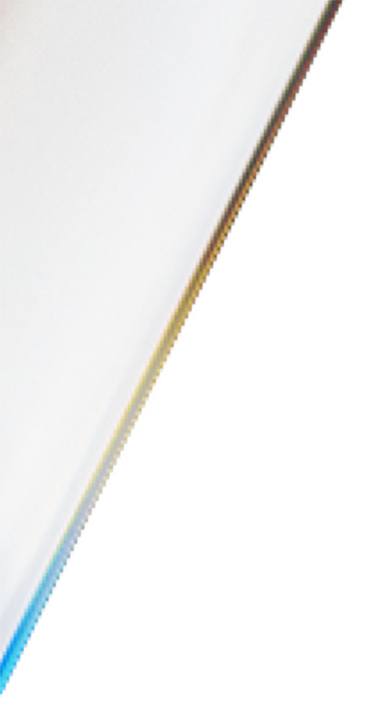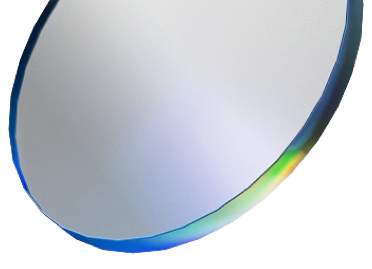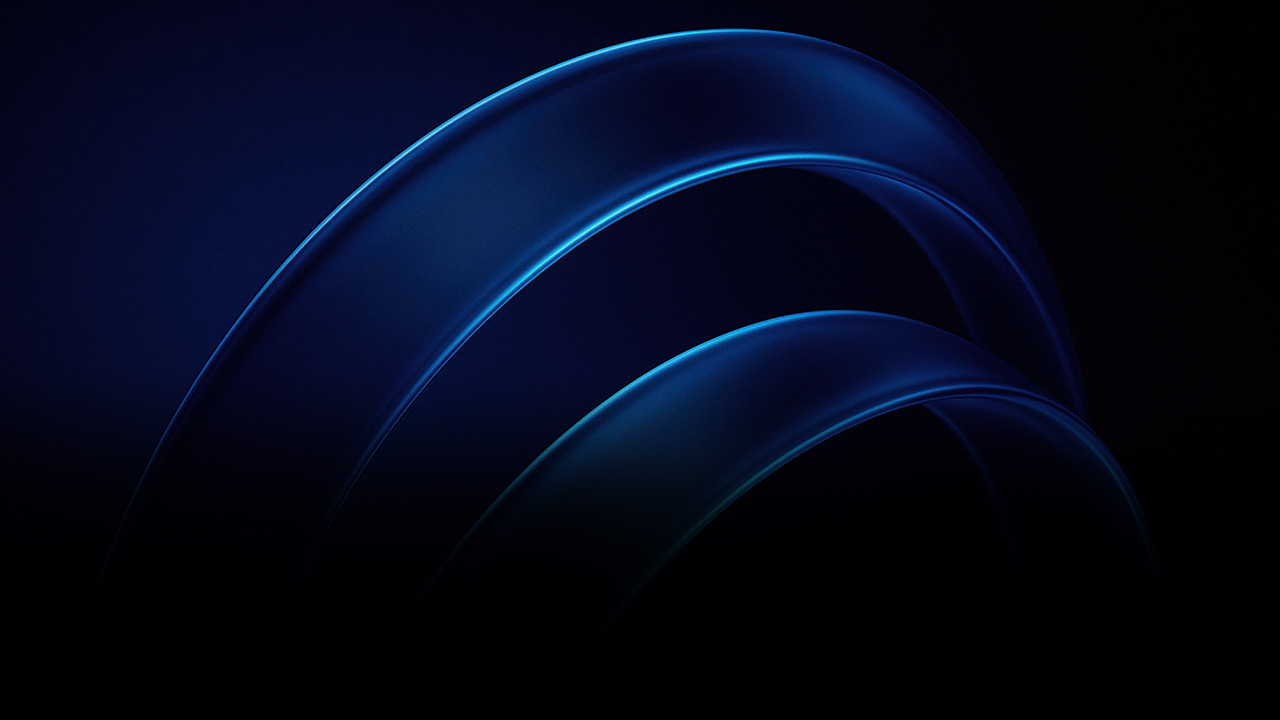
A clear guide to spatial computing that explains how it works, why it matters, and how it connects digital content to real environments.

Spatial computing uses digital content that understands and responds to the physical world around it. It blends environment sensing, mapping, and user interactions so information and graphics can be composited with real spaces instead of being confined to flat screens.
Spatial computing combines real time perception with stable placement of digital objects. Devices like Apple Vision Pro, Meta Quest, and other AR headsets use cameras, sensors, and computation to read the room, track movement, and anchor content in consistent positions. Systems such as SLAM, World tracking, Plane detection, and a Depth sensor construct a live World mesh.
To composite digital content, a 3D model reacts to its environment using mesh collisions, plane detection, shadow casting, Occlusion, and environmental lighting. Content can stay anchored through image anchoring and VPS. Frameworks like ARKit and ARCore convert sensor data into coordinates as you move, keeping content stable through 6DoF tracking.
Mobile devices and AR headsets continually scan and rebuild a lightweight understanding of your environment. They use these sensors to know where you are in space and to guide movement, placement, and scale of digital objects.
Spatial computing ties digital information and 3D models to real contexts. A room, street, or gallery has its own geometry, lighting, and aesthetic. When digital content reacts to those qualities, it feels more integrated and more useful. It can change based on a user’s position, intent, or other variables.
Anchoring digital content directly to the environment helps people understand complex information. Virtual diagrams, instructions, and annotations overlaid on machinery make far more sense than flat 2D images. You do not need to manage windows. You walk, tap, and interact with your surroundings and the digital content behaves as part of the real world.
As humans we interact with the 3D world, but much of our digital creation remains locked behind 2D screens. Gaming and VFX created the foundations for 3D workflows, but spatial authoring has been difficult and limited to experts. With Trace’s no code Creation App and Studio, the larger 2D creation community now has a simple way to build spatial 3D experiences for mobile devices and AR headsets.
Designing for spatial computing means thinking about what is authentic to digital content in three dimensions. Distance influences readability. Depth creates hierarchy. Lighting shapes presence. Stable anchoring and optimization ensure comfort.
Good spatial UX considers where interfaces and digital content appear relative to the user. Some UI belongs on surfaces. Some UI billboards toward the user or follows them around. Designers should respect the user’s Field of view and maintain a consistent Frame rate. Even small Drift can break immersion.
• A virtual museum display that reveals details when you approach a sculpture.
• A cooking tutorial that anchors steps near the stove and billboards to face the user.
• Retail experiences that show 1:1 scale, color, and placement.
• Architectural overlays in an empty warehouse to show visitors how a renovation will look.
• Spatial computing goes beyond 2D windows floating in your living room.
• You do not need an AR headset. Phones and tablets already support immersive features.
• Using 3D models for everything does not always help.
• Spatial computing is not just for gaming. It already drives training, design reviews, retail, architecture, and in situ instructions.
Spatial computing is at its best when integrated closely with the world around it. Context, embodiment, and thoughtful design bring it to life. When digital information is shaped by the room, the task, and the moment, people understand it almost instantly
Learn about augmented reality or start creating your own experiences.